Latihan 12 Visual Basic - Demo Event Keyboard
'Deklarasi variabel global
Dim xpos As Single, ypos As Single
Private Sub Form_Load()
'Pindahkan posisi roket ke tengah form
xpos = (Me.ScaleWidth - picRoket.Width) / 2
ypos = (Me.ScaleHeight - picRoket.Height) / 2
picRoket.Move xpos, ypos
End Sub
Private Sub Form_KeyDown(KeyCode As Integer, Shift As Integer)
'MsgBox "Kode tombol yang ditekan : " & KeyCode
'Cek tombol keyboard yang ditekan
Select Case KeyCode
Case vbKeyLeft 'Tombol panah kiri
If Shift = vbCtrlMask Then
Call RoketKeSisiKiri
Else
Call RoketKeKiri
End If
Case vbKeyRight 'Tombol panah kanan
If Shift = vbCtrlMask Then
Call RoketKeSisiKanan
Else
Call RoketKeKanan
End If
End Select
End Sub
Private Sub Form_KeyUp(KeyCode As Integer, Shift As Integer)
'MsgBox "Kode tombol yang dilepas : " & KeyCode
'Cek tombol keyboard yang dilepas
Select Case KeyCode
Case vbKeyUp 'Tombol panah atas
Call RoketKeAtas
Case vbKeyDown 'Tombol panah bawah
Call RoketKeBawah
End Select
End Sub
Private Sub Form_KeyPress(KeyAscii As Integer)
'MsgBox "Kode ASCII tombol yang ditekan : " & KeyAscii
'Cek tombol keyboard yang ditekan
If KeyAscii = vbKeyEscape Then 'Tombol Escape
If MsgBox("Tutup program ?", vbQuestion + vbYesNo, _
Me.Caption) = vbYes Then Unload Me
End If
End Sub
Private Sub RoketKeKiri()
xpos = xpos - 10 'Geser ke kiri 10 pixel
If xpos < 0 Then
xpos = 0 'Cek bila melewati batas kiri
End If
picRoket.Move xpos 'Pindahkan posisi roket
End Sub
Private Sub RoketKeKanan()
xpos = xpos + 10 'Geser ke kanan 10 pixel
If xpos > Me.ScaleWidth - picRoket.Width Then 'Cek bila melewati batas kanan
xpos = Me.ScaleWidth - picRoket.Width
End If
picRoket.Move xpos 'Pindahkan posisi roket
End Sub
Private Sub RoketKeAtas()
ypos = ypos - 10 'Geser ke atas 10 pixel
If ypos < 0 Then 'Cek bila melewati batas atas
ypos = 0
End If
picRoket.Move xpos, ypos 'Pindahkan posisi roket
End Sub
Private Sub RoketKeBawah()
ypos = ypos + 10 'Geser ke bawah 10 pixel
If ypos > Me.ScaleHeight - picRoket.Height Then 'Cek bila melewati batas bawah
ypos = Me.ScaleHeight - picRoket.Height
End If
picRoket.Move xpos, ypos 'Pindahkan posisi roket
End Sub
Private Sub RoketKeSisiKiri()
xpos = 0 'Geser ke sisi kiri
picRoket.Move xpos, ypos 'Pindahkan posisi roket
End Sub
Private Sub RoketKeSisiKanan()
xpos = Me.ScaleWidth - picRoket.Width 'Geser ke sisi kanan
picRoket.Move xpos, ypos 'Pindahkan posisi roket
End Sub



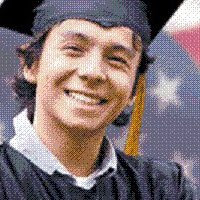
 20.17
20.17
 yulisriyadi
yulisriyadi


 Posted in:
Posted in:
0 komentar:
Posting Komentar