Buatlah 1 Buah Command Button, kemudian copy hingga menjadi 24 setelah itu beri nomor index 0-23
Option Explicit
'Piano ini akan berbunyi dengan cara mengklik tombol dengan Mouse
'yulisriyadi.blogspot.com email : y_riyadi@yahoo.com
Dim OneSample As Double
Dim DX As DirectX8 ' menggunakan directx 8
Dim DS As DirectSound8
Dim BufferSuara As DirectSoundSecondaryBuffer8
Dim desc As DSBUFFERDESC
Const PI = 3.14159265358979
Const SRATE = 44100 ' Kecepatan Sample / sampling rate
Const DUR = 1 ' Durasi suara
Const FREQ = 440 ' referensi frekuensisuara
Const CHAN = 2 ' stereo
Const BITDEPTH = 16 ' 16 bit
Const BLOCK = 4
Dim sbuf(0 To DUR * SRATE * CHAN) As Integer
Private Sub Form_Load()
Set DX = New DirectX8 ' menggunkan directx 8
Set DS = DX.DirectSoundCreate("")
DS.SetCooperativeLevel Me.hWnd, DSSCL_NORMAL
desc.fxFormat.nFormatTag = WAVE_FORMAT_PCM ' header audio wav
desc.fxFormat.nSize = 0
'desc.fxFormat.lExtra = 0
desc.fxFormat.nChannels = CHAN
desc.fxFormat.lSamplesPerSec = SRATE
desc.fxFormat.nBitsPerSample = BITDEPTH
desc.fxFormat.nBlockAlign = BLOCK
desc.fxFormat.lAvgBytesPerSec = BLOCK * SRATE
desc.lFlags = DSBCAPS_STATIC Or DSBCAPS_CTRLVOLUME Or DSBCAPS_CTRLFREQUENCY Or DSBCAPS_CTRLPAN
desc.lBufferBytes = BLOCK * DUR * SRATE
Set BufferSuara = DS.CreateSoundBuffer(desc) ' membuat buffer
Dim i ' pembuatan frekuensi suara
Dim n
For i = 0 To DUR * SRATE - 1
n = 2 * PI * ((FREQ) * i / SRATE)
OneSample = Sin(n)
sbuf(2 * i) = OneSample * 32767 ' chanel kiri
sbuf(2 * i + 1) = sbuf(2 * i) ' chanel kanan
Next i
BufferSuara.WriteBuffer 0, BLOCK * DUR * SRATE, sbuf(0), DSBLOCK_DEFAULT 'mengisi buffer
End Sub
Private Sub Command1_MouseDown(Index As Integer, Button As Integer, Shift As Integer, X As Single, Y As Single)
BufferSuara.SetFrequency SRATE * 440 * 2 ^ ((Index - 12) / 12) / FREQ '----mengubah frekuensi
BufferSuara.SetVolume -1500
BufferSuara.Play 1 ' mainkan suara
End Sub
Private Sub Command1_MouseUp(Index As Integer, Button As Integer, Shift As Integer, X As Single, Y As Single)
BufferSuara.SetVolume -10000
BufferSuara.Stop 'stop suara
End Sub
skip to main |
skip to sidebar
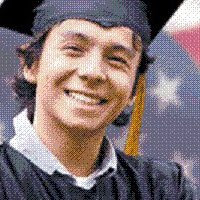
Ilmu adalah Cahaya Penerang Kehidupan
Translate
Categories
- Android (2)
- Basa Sunda (1)
- Beasiswa (1)
- Belajar Piano (1)
- Cari Uang (1)
- Download (1)
- Gagasan (1)
- Internet (3)
- Internet Marketer (1)
- Kreatifitas (1)
- Lain-Lain (2)
- Latihan (13)
- Membuat Musik (4)
- Menulis (40)
- motivasi (41)
- Musik Komputer (4)
- Paket Program (6)
- Peluang Bisnis (3)
- Pemrograman (27)
- Pemrograman Audio (4)
- Pendidikan (3)
- proyektor digital (1)
- RPP (1)
- Silabus (1)
- syukur (2)
- Tugas (21)
- Tutorial (5)
- Ucapan Selamat (3)
About
Pengunjung
Total Kunjungan
Diberdayakan oleh Blogger.
Daftar Isi
- Android (2)
- Basa Sunda (1)
- Beasiswa (1)
- Belajar Piano (1)
- Cari Uang (1)
- Download (1)
- Gagasan (1)
- Internet (3)
- Internet Marketer (1)
- Kreatifitas (1)
- Lain-Lain (2)
- Latihan (13)
- Membuat Musik (4)
- Menulis (40)
- motivasi (41)
- Musik Komputer (4)
- Paket Program (6)
- Peluang Bisnis (3)
- Pemrograman (27)
- Pemrograman Audio (4)
- Pendidikan (3)
- proyektor digital (1)
- RPP (1)
- Silabus (1)
- syukur (2)
- Tugas (21)
- Tutorial (5)
- Ucapan Selamat (3)
Pengikut
Mengenai Saya
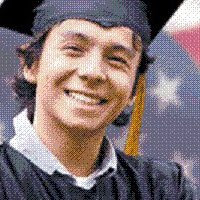
- yulisriyadi
- Ilmu yang bermanfaat seperti air yang mengalir bagi yang menggunakan dan mengajarkannya
Cari artikel
Popular Posts
-
Tutorial ini menjelaskan perintah untuk mengontrol program dengan Select Case, pada contoh ini terdiri dari 5 pilihan. Buatlak Layout ber...
-
Latihan 7 Visual Basic - Struktur Looping Dim i As Integer Private Sub Command1_Click() List1.Clear For i = 1 To 100 ...
-
Pengenalan Elektronika Dalam aktifitas sehari-hari, sering kita dengar istilah elektronika bahkan sering menggunakan peralatan yang beke...
-
UJIAN AKHIR SEMESTER 2 KELAS 7 BAHASA INGGRIS SMP MUHAMMADIYAH 3 BANDUNG SMP MUHAMMADIYAH 3 BANDUNG ASESMEN SUMAT...
-
C Augmented Triad C Diminished 7 C Dominan 7 (C7) C Mayor 6 C Minor 6 C Mayor 7 C Minor 7 C Mayor Triad ...
-
Latihan 2 Visual Basic - Method Test Private Sub Form_Load() Combo1.AddItem "Umar" Combo1.AddItem "Salman...
-
Option Explicit Private Sub Command5_Click() Dim nama As String Dim kelas As String Dim alamat As String Dim lahir As St...
-
Option Explicit Private Sub Command1_Click() Unload Me End Sub Private Sub Form_Load() Me.Top = FormUtama.Top Me.Left = FormUtam...
-
1. Apakah yang dimaksud dengan Dedicated Server dan Non Dedicated Server . 2. Jelaskan fungsi Dedicated Server dan Non Dedicated Server ,...
-
Ketika sedang menyajikan materi di depan sekumpulan orang akan lebih mudah menyampaikannya dengan alat peraga seperti Proyektor Digital. La...
Archives
Lalu Lintas
Copyright © 2012 Yulis Riyadi | Powered by Blogger



 08.21
08.21
 yulisriyadi
yulisriyadi

 Posted in:
Posted in: 




6 komentar:
Pak klo bkin not piano nya lbih byak tinggal nambahin apa ?
Aziz XI TI 2
command button-nya tinggal ditambah
mas klo bukan pake directX 8 gmna tuh /?
komputer saya pake directX 11 , udah saya ganti tapi g mau ??
program diatas dibuat dengan VB6 masih menggunakan directX8, untuk VB2008 keatas sudah menggunakan DirectcX9 keatas .... jadi agak berbeda pemrogramannya...
download directx 8 dimana
download directx 8 bisa dilihat pada link berikut
http://yulisriyadi.blogspot.com/2011/10/membuat-frekuensi-suara-visual-basic.html
link nya ada paling bawah ..
Posting Komentar